【Effortless Voice Control】: Use Alexa to control your smart appliances with simple voice commands like "turn on the light" when your hands are full.
【Customizable Scheduling】: Set customized timers or schedules for your smart plug to turn on/off at specific times, making your life more efficient. Group all your smart appliances together for added convenience.
【Remote Access via App】: Control your smart plug from anywhere using your phone app, even when you're not at home. Our smart outlets are compatible with Smart Life App and Tuya App.
【One Smart Plug for All】: With a maximum capacity of 1800 watts, you can control multiple appliances with just one smart Wi-Fi socket, saving you time and money.
【Space-Saving Design】: The rounded rectangular design of our smart plug allows for two plugs to be used side by side without blocking other outlet ports, maximizing the use of every outlet.









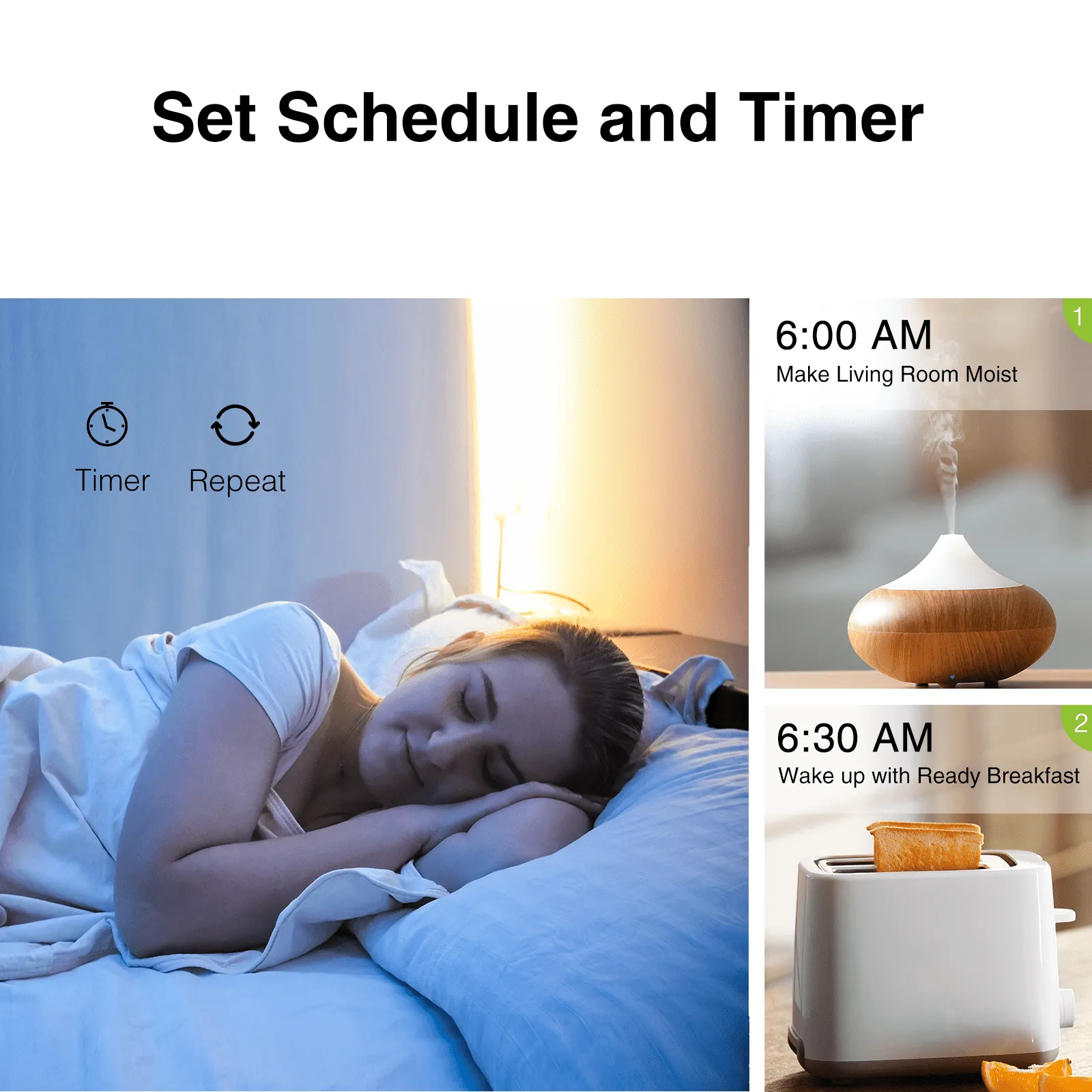






![FLIR JCU-1 Joystick Control Unit Poe Injector Kit [T70477] FLIR JCU-1 Joystick Control Unit Poe Injector Kit [T70477]](https://www.intellidevicos.shop/image/flir-jcu-1-joystick-control-unit-poe-injector-kit-t70477_DGLlQC_275x.webp)





